What is Google Search Console, and How to Use it?
A beginner’s guide to Google Search Console, the web data tool you never knew you needed

Don't risk your hard-earned SEO. This checklist helps business owners start a conversation with their developer about migrating their website to a new platform safely.
You run a business, so why worry about website migration and SEO? Isn’t that something your dev team can handle? The truth is, not all developers are experienced in moving websites without affecting rankings, traffic, or conversions. When your business is on the line, it's helpful to understand some basic principles of site migration, just to ensure you've got the right team in place.
Our SEO-friendly migration checklist covers the essentials and helps you have informed conversations with your developer about any risks, and the potential impact on SEO, before they get started.
Migrating a website is a complex process that can involve major changes to its location, technology, functionality, structure, design, content, or a mix of these elements. Every migration is unique, but there are some common reasons for making the switch. Here are a few examples:
At Kontrolit, we often collaborate with customers who need to replace an outdated website. Perhaps their original CMS was adequate when they first started, but now they need more advanced features that our KIT platform offers. In cases like this, we migrate their site to KIT, usually updating the structure and layout to improve user experience, along with a design refresh for better usability and impact. Our customer might also want to change the old site's content, so there could be some major updates to consider there, too.
The example above demonstrates that website migrations can involve really big changes, and if they're not handled properly, they can result in a site that doesn’t perform as well or provide the same user experience as before. Google is sensitive to these issues. If you’ve invested time and painstaking effort into SEO, a poorly managed migration can hurt your keyword rankings, traffic, and conversions. Preserving SEO value during a migration needs careful planning and expertise.
When done correctly, the impact on SEO should be minimal. There might still be a short-term dip as search engines adjust to the changes, but your previous visibility should recover once everything settles.
It’s a good idea to discuss the points in this checklist with your development team before any work starts. This will reveal whether:
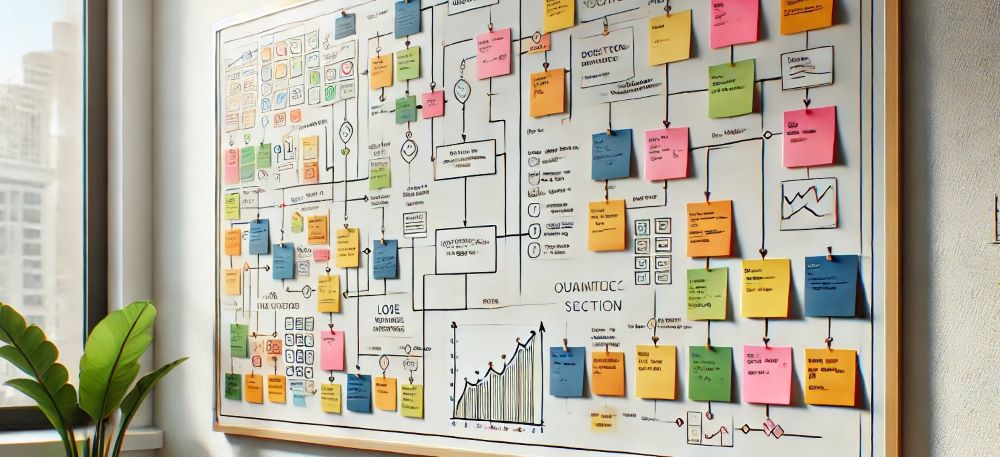
Get together your dream migration team – This will primarily be a development and web design team, in whose knowledge and experience you’re confident, but ideally it would also involve an SEO specialist and depending on your budget, a content creator, too.
Collect benchmark data from your current site – Gather performance and technical data using performance and auditing tools such as Google Analytics 4, Google Search Console, SEMRush or Screaming Frog so you can make comparisons later. Record current SEO metrics (traffic, rankings, Core Web Vitals) to use as a baseline. This helps track the SEO impact of the migration so you can troubleshoot any post-migration issues effectively.
Agree a realistic timeline for each phase of the work to help the project stay on track. e.g.
A project will rarely stick rigidly to its original timeline, but it helps if everyone agrees early on what you’re aiming for!

Quality of hosting – The reliability and quality of your web hosting can also affect SEO. Here’s a few examples to check with your developer or hosting company.
Security – High website security standards are essential, not only for your own and your customers’ sakes, but because Google expects it. How does your development team reduce risk from common threats?
Code Quality – Clean code that’s free from any major errors will help a website to avoid performance / crawling / page-speed issues. Ask your developer if they validate your website’s pages based on W3C industry benchmarks.
Core Web Vitals – These are important metrics that Google measures. Your site should prioritise loading speed, interactivity, and stability to help SEO. Will your site be optimised for Core Web Vitals on its new platform and hosting?
Mobile Optimisation – Is the new site designed and tested for mobile users? Google’s ranking algorithm is built around the principle of “mobile-first”, which means that websites are ranked largely on how they perform on mobile devices. This is even the case when the user is on a desktop computer when they search – the results they’ll see are based on how well those pages perform on mobile!
Features and functionality – While these aren’t directly SEO issues, they’re important because they impact user experience. Does the new platform keep the features from the old one that supported sales or lead generation? For example, your previous site might have had a discount system, booking functionality, or global shipping options. Make sure these key features will still be available when you migrate to a new platform.
Schema Markup – Schema markup is snippets of code that can help your site to show useful information (like product and review data) in search results. If your old site has schema mark-up, does your new CMS implement or transfer existing schema to help you stay visible for those search features?
URL Structure – A URL is the web address of a page, for instance, www.example.co.uk/shop/blue-shoes.htm. Some CMS platforms have fixed URL structures, while others, like KIT, offer more flexibility. For example, Shopify limits how much you can edit URLs, which can sometimes result in less SEO-friendly options. If you're migrating to Shopify and your current URLs don't fit their format, you'll need to set up redirects to match their structure. This can impact your search rankings, so it’s important to evaluate this carefully and discuss potential URL restrictions with your development team.
Structural Changes – Search engines will adapt to the new website more easily if you don't implement lots of major structural changes in the same migration. Smaller changes introduced over time (and monitored for impact) may help to minimise disruption to a new site’s rankings and traffic.
An example: instead of introducing a radical new layout, a new menu structure and cutting 200 pages of content when your new site goes live, why not phase in these changes over several months and measure their impact on traffic, rankings and conversions each time?
Canonical Tags – These are used in the code to specify preferred page versions on a website and avoid duplicate content, which is harmful for SEO. A common example is when your Home page can be reached by several different URLs, such as:
Some content management systems will have a feature that allows you to implement canonical tags, but understanding how to apply them throughout your site is more complicated! If your old site already uses canonicalization, make sure that will be carried forward, and applied appropriately, to the new site.
Meta Information – Ensure that basic meta tags are preserved and carried over for all pages during migration to maintain rankings and click-through rates. The most important tags are page titles and meta descriptions, which are important for search engines and users.
Content Preservation – Keep or carefully revise product descriptions, copy on service pages, case-studies and blog content to maintain keyword rankings. A new website is a great opportunity to carry out a content audit, preserving the good, leaving the bad behind. Make sure your best performing content – the pages that drive most traffic, leads and conversions, and those with good quality backlinks – is migrated with minimal changes.

Product Data – For ecommerce sites, how is product data (identifiers such as SKUs, model numbers or product details) to be transferred between one platform and another? This data is crucial for schema markup in organic search, as well as for Shopping campaigns in Google Ads. Check that your developer has a robust plan to transfer all those product attributes with minimal data loss.
Hreflang Attributes – Google isn’t a fan of duplicate content across the web, but there are valid reasons for it sometimes. For instance, you might have an English version of your website for UK visitors and a duplicate Spanish version for Spanish speakers. In such cases, good SEO practice is to use "hreflang attributes." These tell Google, "The content on both sites is closely related, the duplication is intentional." When migrating to a new platform, ensure you reapply hreflang attributes to link regional content and avoid SEO duplication issues.
URL Mapping & Redirects – If your URLs have changed, map old URLs to new ones by implementing direct 301 redirects. This maintains the site’s link equity and avoids redirect chains, which can cause slower page loads and problems with crawling. Update internal links, and ad campaign landing pages, too.
Protecting Backlinks – Third-party backlinks (other sites that link to pages on your site) are still an important ranking factor. Those links will break if your URLs change, which can affect SEO. Before migrating, use link auditing tools like Ahrefs, SEMRush, or Google Search Console to find and download as many backlinks as possible. After the migration, review and fix any broken links caused by the URL changes.
Sitemaps and Robots.txt – Submit an updated XML sitemap to search engines from your new CMS to help search engines discover the pages you’d like them to index. Check the robots.txt file to ensure critical pages aren’t blocked.
Crawlability Testing – Search engines can only index the pages on your new site if its bots can access them easily. A knowledgeable developer will use a staging environment to test crawlability and rendering before going live. Issues in this area could cause your previous good visibility online to drop drastically.
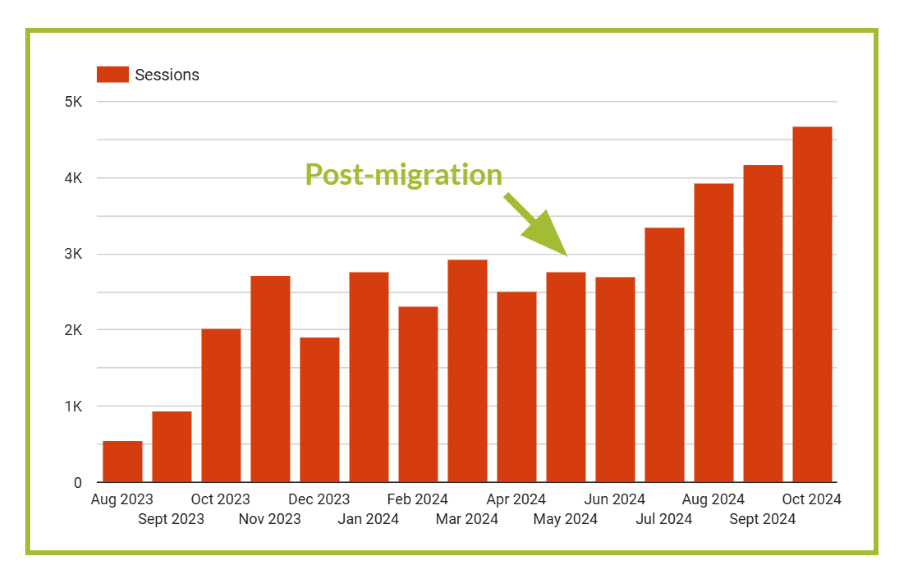
Analytics and Goal Tracking – Make sure Google Analytics and Tag Manager can be set up to track user and traffic data, leads and ecommerce conversions following the website migration. For example, certain content management systems don’t integrate easily with Google Analytics 4, so it’s tricky to get reliable or accurate data (or in some cases, any data at all!).
Post-Migration Monitoring – Do you have the tools to run technical audits post-migration to check for issues? If not, ask an SEO specialist for help. You should also regularly check Search Console and Google Analytics 4 post-launch to monitor for crawl errors and ranking changes.
Use this checklist to kickstart a conversation with your developer before you embark on a web migration project; they’ll be glad you’ve taken the trouble to understand the challenges, and you’ll have the reassurance you need that they’re the right team for the job.
If there is anything you need to understand more clearly, we’re fortunate in having specialist web developers and SEOs in-house. Why not get in touch for a chat?
A beginner’s guide to Google Search Console, the web data tool you never knew you needed
Buying a website is a big investment, so why are so many people disappointed with the impact it has on their business after it’s launched?
Give us a call on 01935 434734 or email us at hello@kontrolit.net and one of our team members will be happy to help.
Alternatively, click on the button below to fill out a contact form and we will get back to you on your preferred contact method.