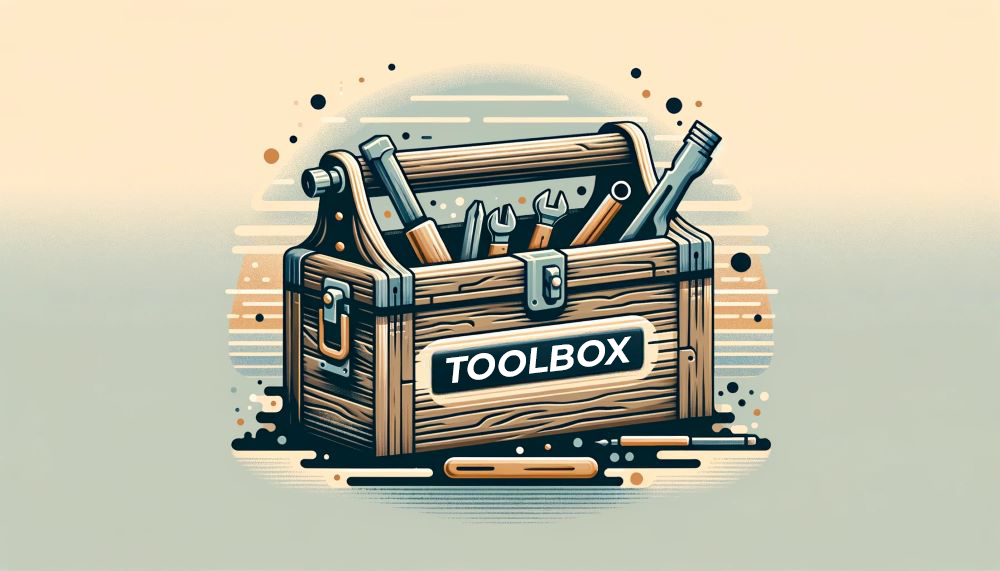
What is Google Search Console, and How to Use it?
A beginner’s guide to Google Search Console, the web data tool you never knew you needed.
Google Search Console is an incredibly useful tool that every website owner should know about, but curiously, doesn’t! Google Analytics? Yep, heard of it! Google Search Console? Blank faces.
And yet, without fail, within five minutes of helping a customer explore Google Search Console, they're guaranteed to become as excited as a kid in a candy shop as they discover its potential. It’s funny, and very satisfying to see their reaction!
Intrigued? Follow our beginners guide to discover your own sweet treat…you'll soon be a fan of this incredible free tool, too.
(Caveat: we’re going to mention “technical issues” in a couple of paragraphs’ time. Please don’t run away! Your developer will do the heavy lifting if there’s anything needs fixing.)

What is Google Search Console?
Firstly, don’t confuse Google Search Console (GSC) with Google Analytics – they’re both free, and both give you great insights to help you optimise your website’s performance, but in quite different ways.
What’s the difference?
Google Analytics focuses on user behaviour, helping you understand where visitors came from, how many, and how they engaged with your website (pages viewed, session duration, purchases, conversions, etc.).
Some examples:
- Did more people arrive on your site through paid ads or organic Search?
- Which page did they land on?
- Were they using a mobile device or desktop computer?
- How long did they spend there and which pages did they visit?
- How much revenue did they generate?
- How many visitors generated a lead? Telephone, email or contact form?
Google Search Console helps you monitor your website’s health and gives insights into Search traffic and performance. It’ll keep you informed of any potential technical problems and help you to optimise its performance.
Below are some examples of the main features you can explore in Google Search Console.
Google Search Console Features
As a business owner or marketer, it’s important to try and understand a little about GSC’s features. Even though some of them will be more useful to your developer, by regularly checking GSC, you might be able to bring potential issues to their attention.
Search query data
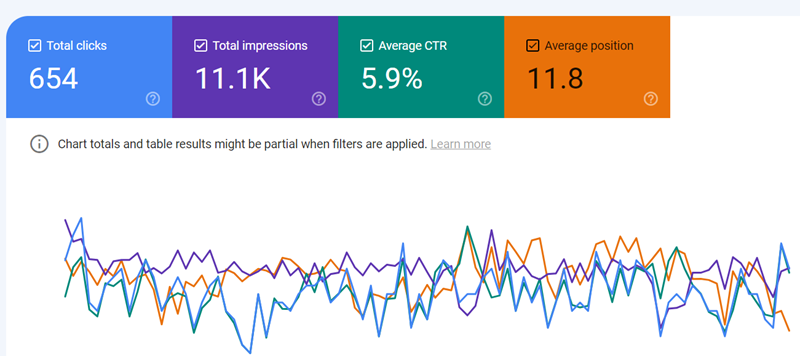
Under the Performance tab, see the unique search queries (keywords) for which your site was shown in Search. With headings for Clicks, Impressions (how often pages appeared in search results), Average Click-Through Rate and Average Position, you can view data for:
- Queries
- Pages
- Countries
- Devices
- Search Appearance
- Dates
You can filter, compare, slice and dice all this search query data to your heart’s content. Here are just a few ways you can use it to improve your website:
- See which search queries contained a certain phrase or keyword you want to rank for.
- Find out which pages Google shows for that keyword, where they rank and the user click-through rate.
- Learn whether the page you’ve targeted for a topic or keyword is ranking well. Maybe other pages on your site perform better?
- Discover all the keywords that Google associates with a particular page on your site. Where do they rank and what’s the click-through rate? Decide whether that page is meeting your expectations?
- Analyse the pages and keywords that get lots of impressions but don’t quite rank well enough to drive traffic – perhaps you can improve those pages a little to boost their ranking?
- How does one search query or page perform compared to another? The comparison tool shows you.
- Use the date range comparison tool to see whether changes you’ve made have improved performance over time.
- Find relevant search queries you hadn’t considered creating content for – go create that content!
If you use Search Console for nothing else, please go and play with the Performance tool. It’s an invaluable guide to how well optimised your content is, and it can help you find content niches you hadn’t considered previously.
True story…
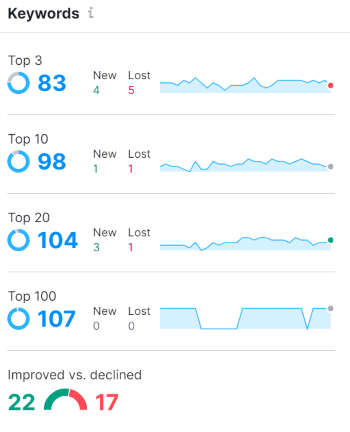
We had a customer, worried about a keyword they’d decided they absolutely, positively must rank well for. This keyword wasn’t doing as well as they wanted. Top 10 wasn’t going to cut it, they needed Top 3 at least!
Well, we’d been running their SEO service for a couple of months and were really optimistic about their future propsects, but we were clean out of magic unicorns that summer and real progress takes time. In the meantime, we showed them, through Google Search Console, how their website was ranking – Top 3 and above – for hundreds of relevant synonyms and variations of that one keyword, all driving organic traffic, leads and conversions.
Our customer was able to put that “magic bullet” keyword into its proper context, and appreciate the rich diversity of converting keywords they'd never thought of. And if you're wondering…yes, they also got Top 3 ranking for “The One” in the end!
Sitemaps
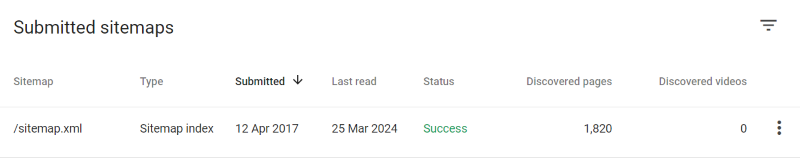
Google needs a helping hand to discover all the pages on your website. Most websites can generate an XML Sitemap, which you can submit to Google Search Console so they can crawl and index your site more efficiently.
The sitemap is updated regularly, so when you create new content, or remove pages, Google has an up-to-date guide to what should be indexed and what shouldn’t.
Indexing status
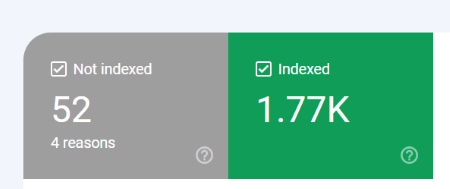
You’ve sweated blood and tears over every page on your site, so you want Google to show it in search results! Unfortunately, Google sometimes doesn’t index a page, and if it’s not indexed, it won’t be shown in Search.
Before we heap criticism on Google for this shameful neglect of your creations, there are often very good reasons why Google doesn’t index a page; Google Search Console offers some insights that help you understand why, so you can fix any issues. Here are some of the most common reasons:
- Not Found – Perhaps you’ve submitted pages in your sitemap that no longer exist?
- Discovered – currently not indexed – The page was found by Google, but not crawled yet. Google allocates a crawl budget to every website. If it’s reached the limit of its crawl budget for your site this time, it might have to come back another time to reach pages it hasn’t crawled yet.
- Crawled – currently not indexed – Google knows about the page, has crawled it, but decided not to index it. This might happen if there’s a quality or freshness issue with the content, or if it’s very similar to another page that Google has indexed.
- Duplicate, Google chose different canonical than user – This isn’t the place to explain canonicalization, but suffice to say, this is about duplicate content. In a nutshell, you’ve asked Google to index a page, and Google’s basically saying, “But we found this other page that’s pretty much the same as that one you’re asking us to index, so we’ve decided to index one and not the other.” Why does Google think both pages serve the same purpose? This is your cue to investigate and maybe make some changes.
- Excluded by “noindex” tag – Some pages you don’t want Google to index because they’re low value, or just not for public sharing in search results. You can use a “noindex” tag on a page to direct Google not to index it. If you see unindexed pages for this reason in your Search Console report, check that the list only contains pages you do not want indexed.
You can also use Google Search Console to view pages on your website that are indexed and see when they were last crawled.
True story…

A customer wanted to know why Google wasn't indexing all their web pages. They felt they were missing out on traffic - and sales - because Google wasn't showing many of their high-margin product pages in search results. A quick look revealed a high number of pages that Google was aware existed, but hadn't indexed, so we took a deeper dive to try to understand why.
It became clear to us that some of those product pages didn't offer much information, or the information that was there was fairly boilerplate between one page and the next.
This is a fairly straightforward case of Google telling you to pull your finger out! Low quality pages are far less likely to be indexed. As SEO solutions go, it wasn't rocket science, but it was a lot of hard work.
A few months later, though, after adding lots more product detail, some after-sales care information, FAQs and customer reviews, Google Search Console showed that many of those pages were now indexed and starting to rank.
User experience
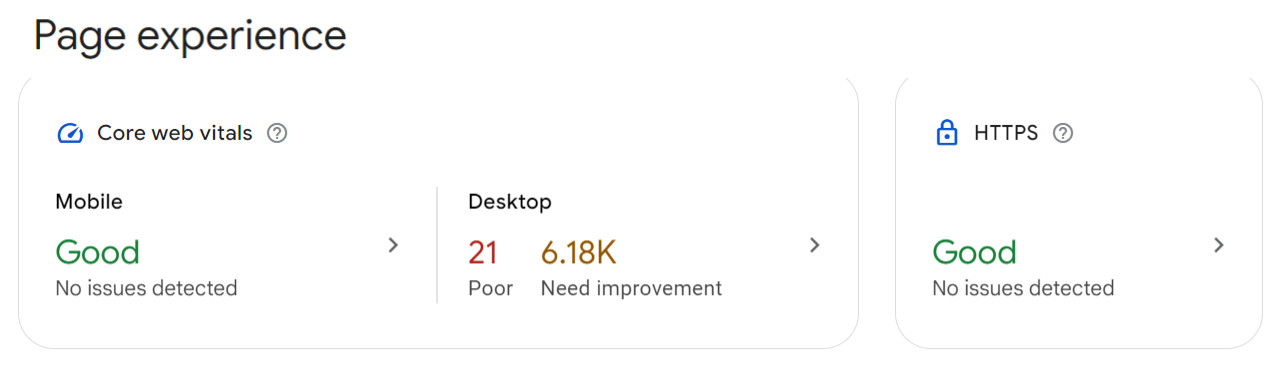
Over the years, Google has placed increasing emphasis on users’ experience on your website, and this is now baked into their ranking algorithms. Google Search Console includes reports that can help you see where your website might not be giving users a great experience. Some examples:
- Can visitors use your site as easily on mobile devices as they can on desktop or laptop? It’s important to get this right, as Google now ranks websites based on their mobile performance, regardless of whether a visitor is using a mobile phone, laptop, tablet or desktop computer.
- Do pages load quickly, and how long does it take before the user can interact with the page?
- Does your site have intrusive pop-ups that block the user from the page’s main content?
- Are pages stable, or do elements move around in a way that a visitor would find distracting? If you’ve ever visited a local news media website which constantly swaps ads in and out in that very annoying way that makes the news content jump around, you’ll understand!
These are all technical problems. It’s naïve to think that any website is perfect – none are, and there’s no point jumping at every shadow – but it’s useful to recognise when an issue reaches a threshold that requires attention.
If you spot user experience issues in your Search Console reports, it’s worth having a chat with your developer, who can tell you if it’s a big enough problem to investigate and fix.
Links
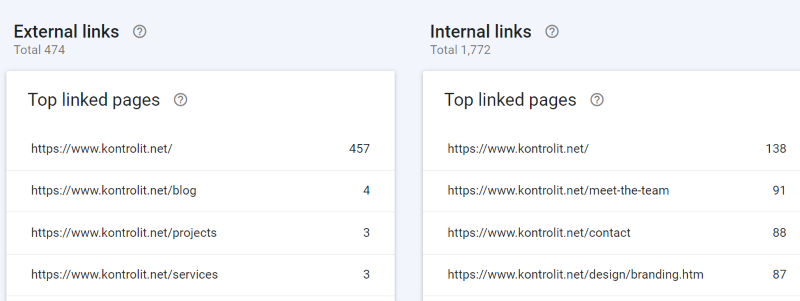
There are link-focused tools that are more well-rounded than Search Console (if you’re prepared to subscribe), but even so, Search Console also offers some insights into which external websites are linking to yours. This information can help you identify valuable backlinks and potential opportunities for further link-building. It can also shed light into your internal navigation structure, allowing you to discover weak areas that don’t have any internal links at all.
Shopping Campaigns?
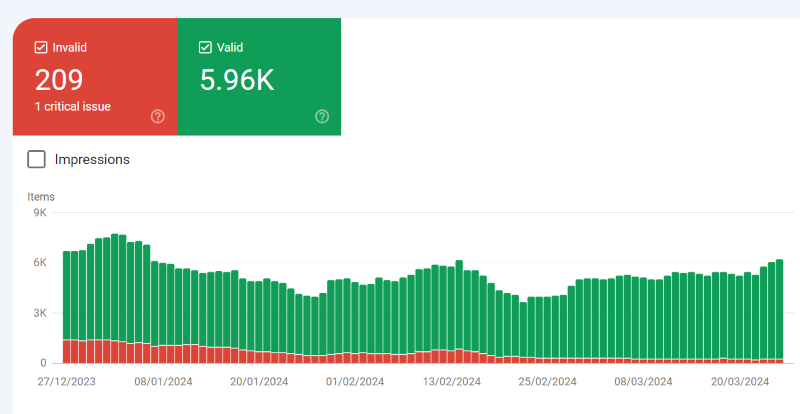
If you run a Google Ads Shopping campaign, you can associate your Merchant Centre account with Search Console to see some valuable insights about how pages could improve their ad performance. From missing or invalid product identifiers, and hints about information that could improve click-through rate on ads, to details about how many products are active and how many are disapproved, it’s a handy set of overview reports.
There’s more…
…But why not go and discover it for yourself? I guarantee that Google Search Console will become a vital part of your toolkit for regularly monitoring your website’s health and performance.
If you don’t currently have GSC set up for your website, we can help. Or if you have it, but never bothered looking at it, we can offer you a personal guided tour of its main features to get you going.
